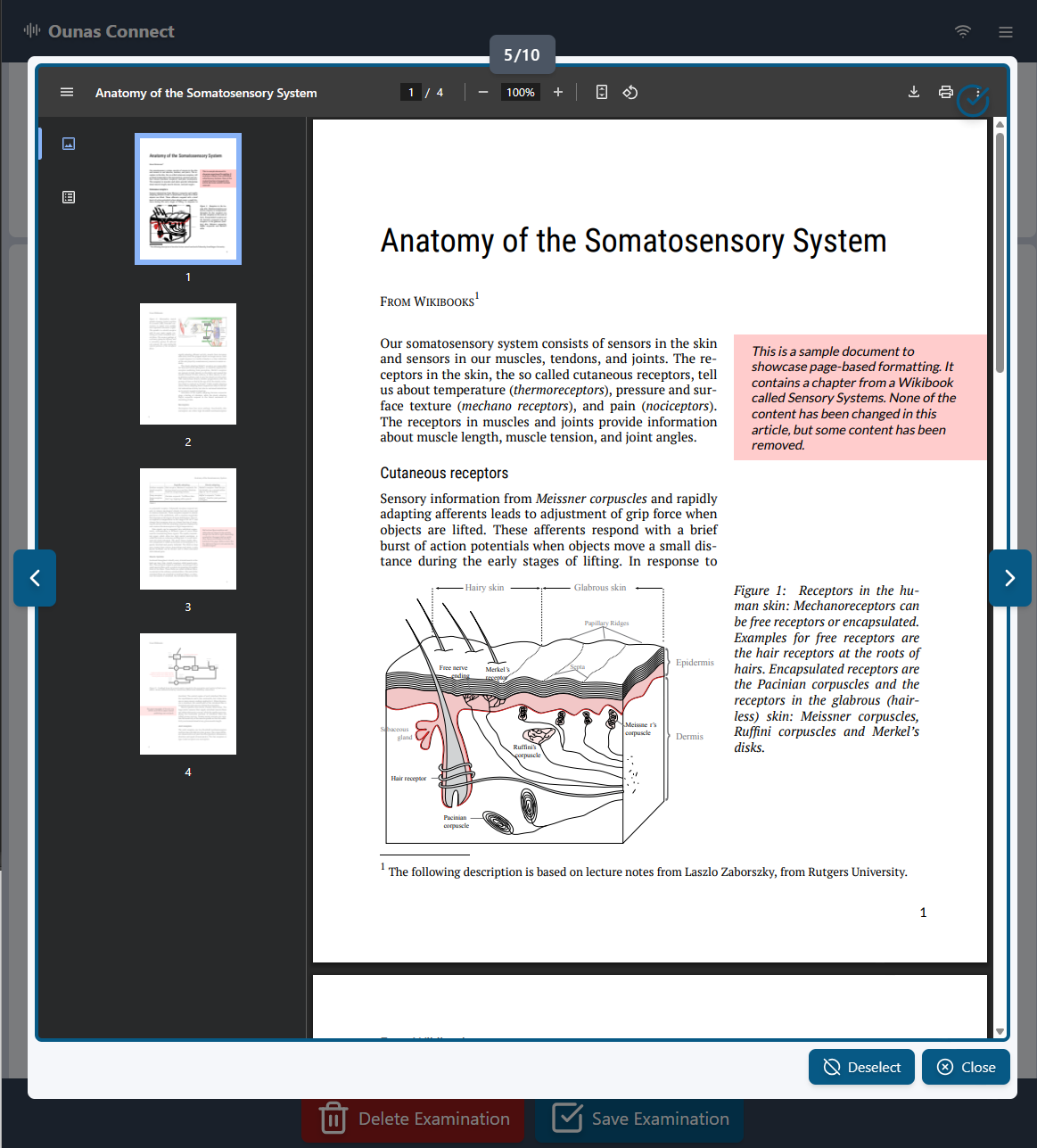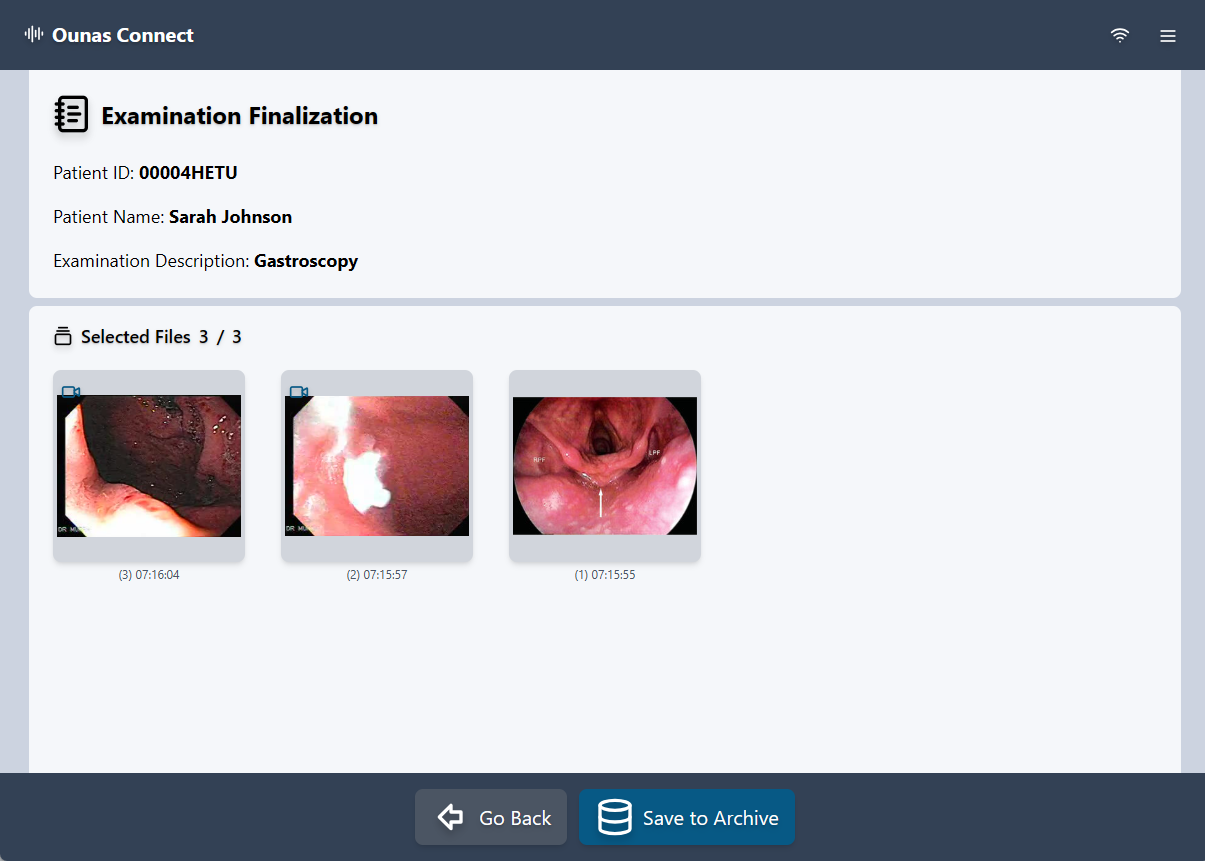Browser UI open on tablet, nurse selecting images.
Why Choose OunasConnect?
- Compatible with all imaging and documentation devices
- Browser-based, no installation needed
- Converts any content to DICOM automatically
- Plug-and-play deployment
- Remote monitoring and updates
- Secure data buffering and backup
Workflow for non-DICOM modalities
- Timebooking
Patient appointment and scheduling data is created in the HIS/PMS system. - Worklist & Media Input
A DICOM worklist is automatically generated. - Patient Selection
The user selects the correct patient on a tablet or any device via the browser interface, using the worklist. - Image and media production
Images, or videos are captured from any connected non-DICOM imaging device. - DICOM Creation & Storage
Selected media is converted into DICOM format and stored in the local PACS. - Optional Cloud Backup
As an option, the same DICOM data can be securely backed up to a cloud PACS.
Built for Your Workflow
Smart Features for Real-World Use
- Supports DICOM and HL7
- Input formats: JPEG, MP4, PDF, PNG
- Video input support: HDMI, SDI, or IP (via adapters)
- Works on tablets, laptops, and desktops
- Secure access with user authentication and lock screen