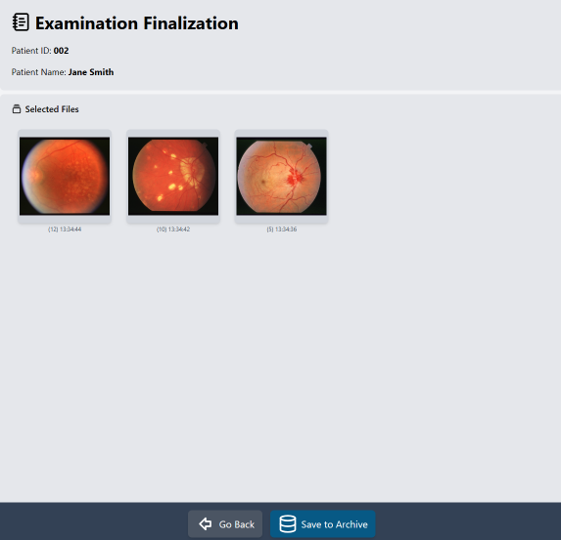OunasConnect in ophthalmology: nurse demonstrates image selection on tablet.
Why Choose OunasConnect for Ophthalmology?
- Designed for ophthalmic imaging workflows
- Seamless integration with fundus and slit lamp cameras
- Browser-based, no installation needed
- Automatic DICOM conversion for all image formats
- Secure data transfer and audit trail
- Remote support and updates
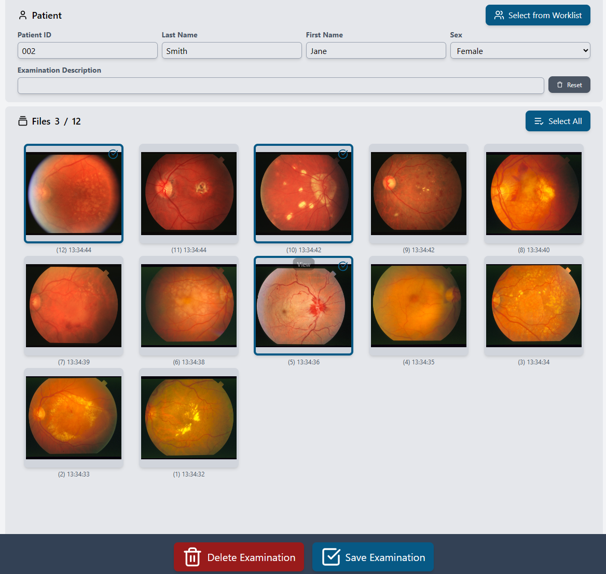
Select fundus images for upload
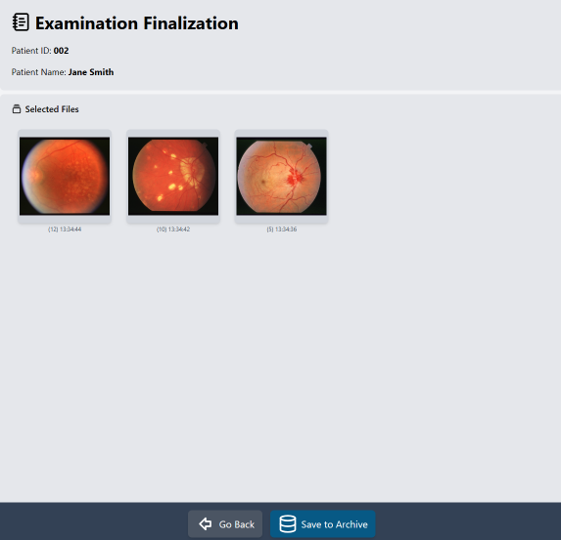
Finalize examination in OunasConnect

Review images in the integrated viewer
Ophthalmology Workflow with OunasConnect
- Patient arrives for fundus or slit lamp imaging
- Images are captured on device and instantly appear in OunasConnect
- Nurse selects the best images for upload
- Doctor reviews and annotates images if needed
- All selected data is converted to DICOM and sent to PACS/EHR


Doctor reviews images and reports on PC
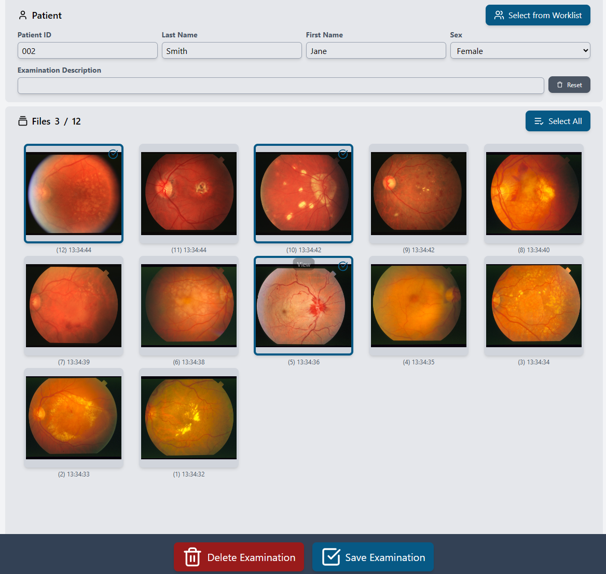
Nurse selects images for upload
Smart Features for Ophthalmology
- Supports DICOM and HL7
- Compatible with fundus, slit lamp, and anterior segment cameras
- Input formats: JPEG, PNG, MP4, PDF
- Works on tablets, laptops, and desktops
- Secure user authentication and lock screen